Want to experience all the benefits of Network Monitor without installing it? Recon is now available online free of charge!
Our cloud-based Network Monitor has all of the same features and displays as the downloadable version with a few exceptions. If you require any of the following features, please download a free copy of Network Monitor.
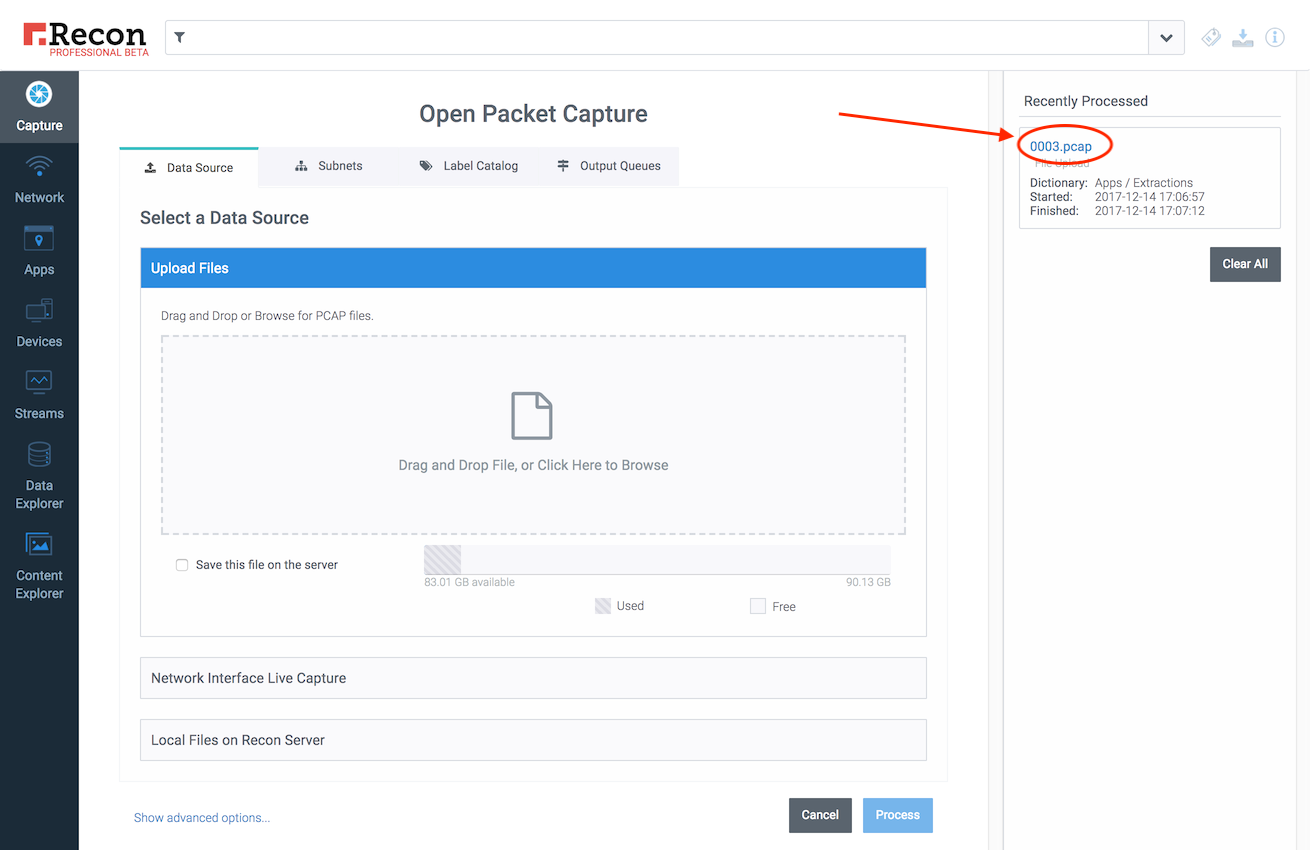
If you'd like to try Network Monitor but don't have data to load, you can use ours! The system is pre-loaded with a sample file for you explore.
To view the sample data, click on the file name listed in the Recently Processed section on the Open Capture page.
To upload and analyze your own PCAP file follow the instructions below. Remember, files are limited to 100MB.
The open capture page will be displayed when Network Monitor launches. If you've been exploring and need to get back to it, click the Capture link in the left nav, then select Open Another Capture.
From the Data Source tab, drag and drop a file from your computer to the Upload section, or click the icon to open a file browser.
Click "Process"
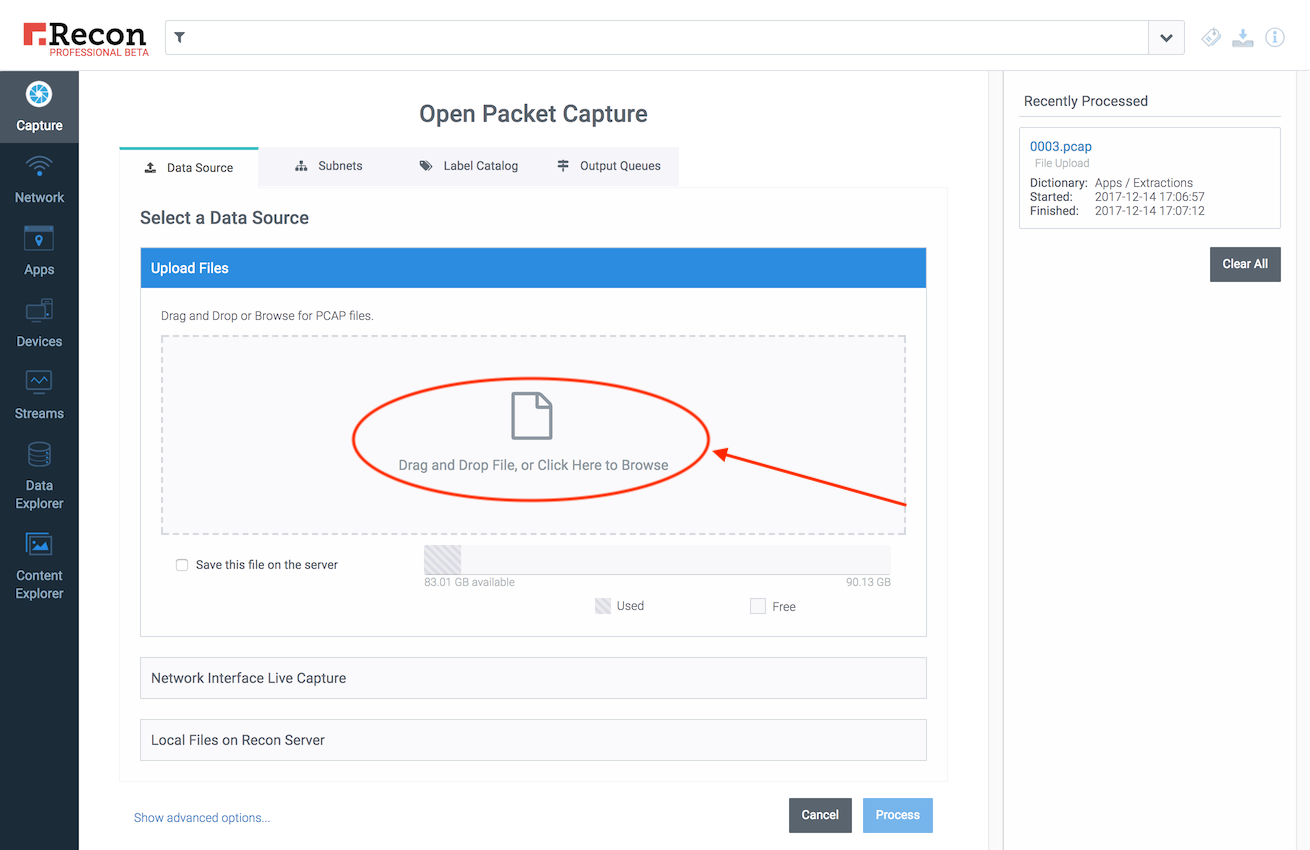
In some cases you may want to define specific subnets to limit the number of devices Recon creates from your traffic. To learn about this and other features, check out our documentation.
See how easy it is to learn more from your network data!
At Recon we take your data privacy seriously. Any PCAP files you upload are visible only to you and will be deleted immediately following the completion of your session.